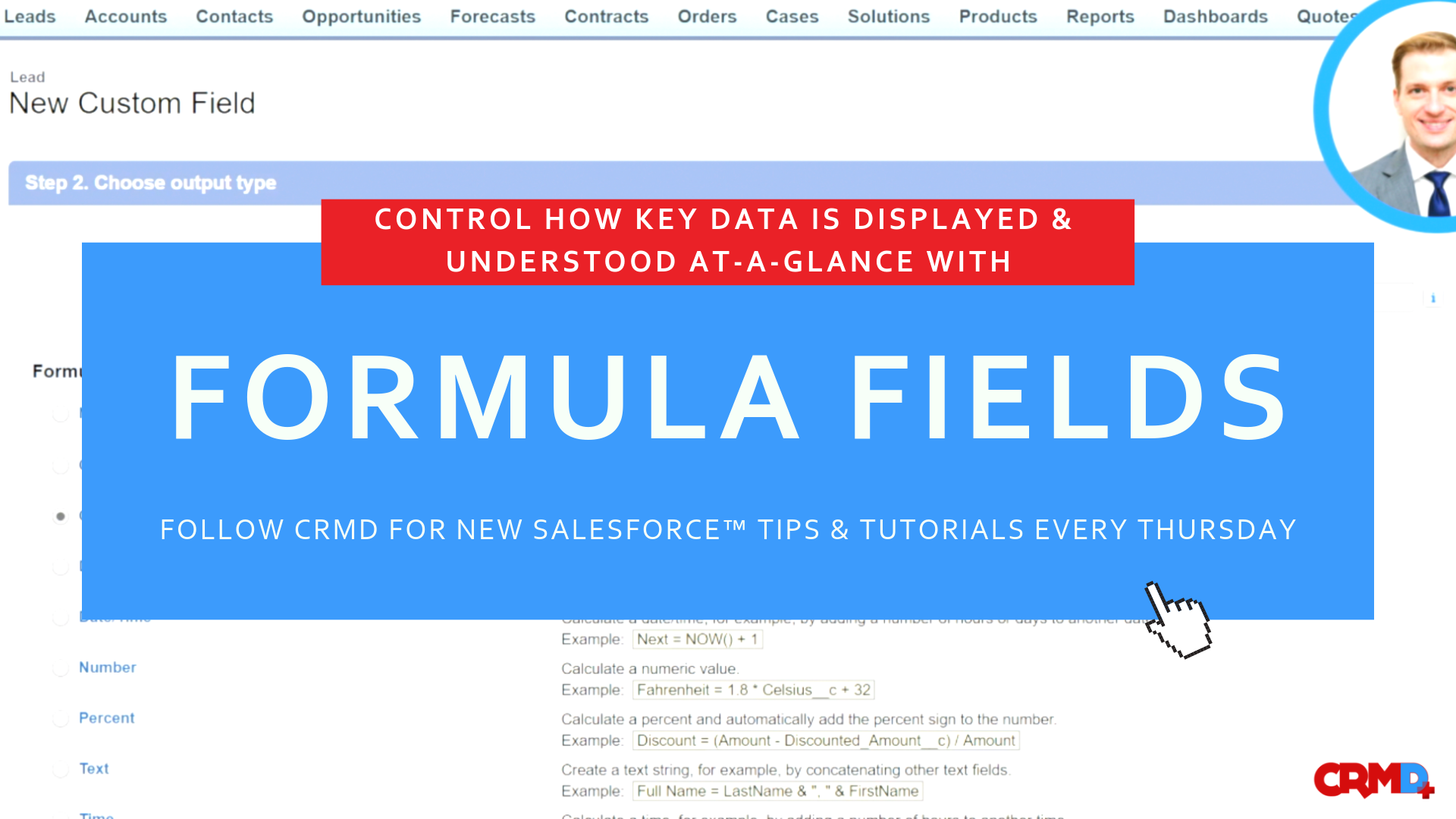Every Thursday, our very own John Pontius, CRMD's business analyst and internal guru shares tips for Salesforce users and highlights the power of automation for businesses.
This time, John walks users through how to automatically calculate values in Salesforce Classic & Lightning. By working with formula fields within Salesforce CRM, users can automate and display valuable information at-a-glance.
Part 2 – How to use the formula editor in Lightning Experience!
Stay tuned for our upcoming webinar on Thursday March 28th, 2019. Subscribe to CRMD’s Youtube Channel to watch our complete playlist on Salesforce tutorials. Get answers to all of your CRM needs for you and your business. If you found this content helpful, let us know.
Follow us on Linkedin or Tweet us your questions or suggestions for future videos!
Don't Miss Our Previously Recorded Webinar on Matching Rules & Merge Records!
Planning to implement Salesforce for your business? Talk to one of our CRM experts

John Pontius is a Business Analyst with CRMD and has worked in the Salesforce platform as a Sales Manager and Administrator for over six years. He holds his Salesforce Administrator, Advanced Administrator, Sales Cloud Consultant and Platform App Builder Certifications and finds particular joy in helping clients eliminate repetitive, time-sucking actions through automation.