There have been a lot of requests recently to help clients clean up their data. We have a lot of clients who struggle with erroneous field values and they really want to drill down and make sure that they’re all consistent. So a great way to do that is with Picklist fields. Picklist fields let your users select values from lists that you define. This helps simplify data for quick and easy access. We use cookies for our example but Picklists are unique to your needs. Follow along with John and use this article as your guide:
Let's get started!
-
In your Lightning Home Screen, click Setup.
-
Type ‘Object’ in your Quick Find box and select Object Manager.
-
Scroll down and click Lead.
-
From the details panel select Fields & Relationships.
-
Click New.

Step One: Choose field type
-
Choose Picklist from the options and click Next.
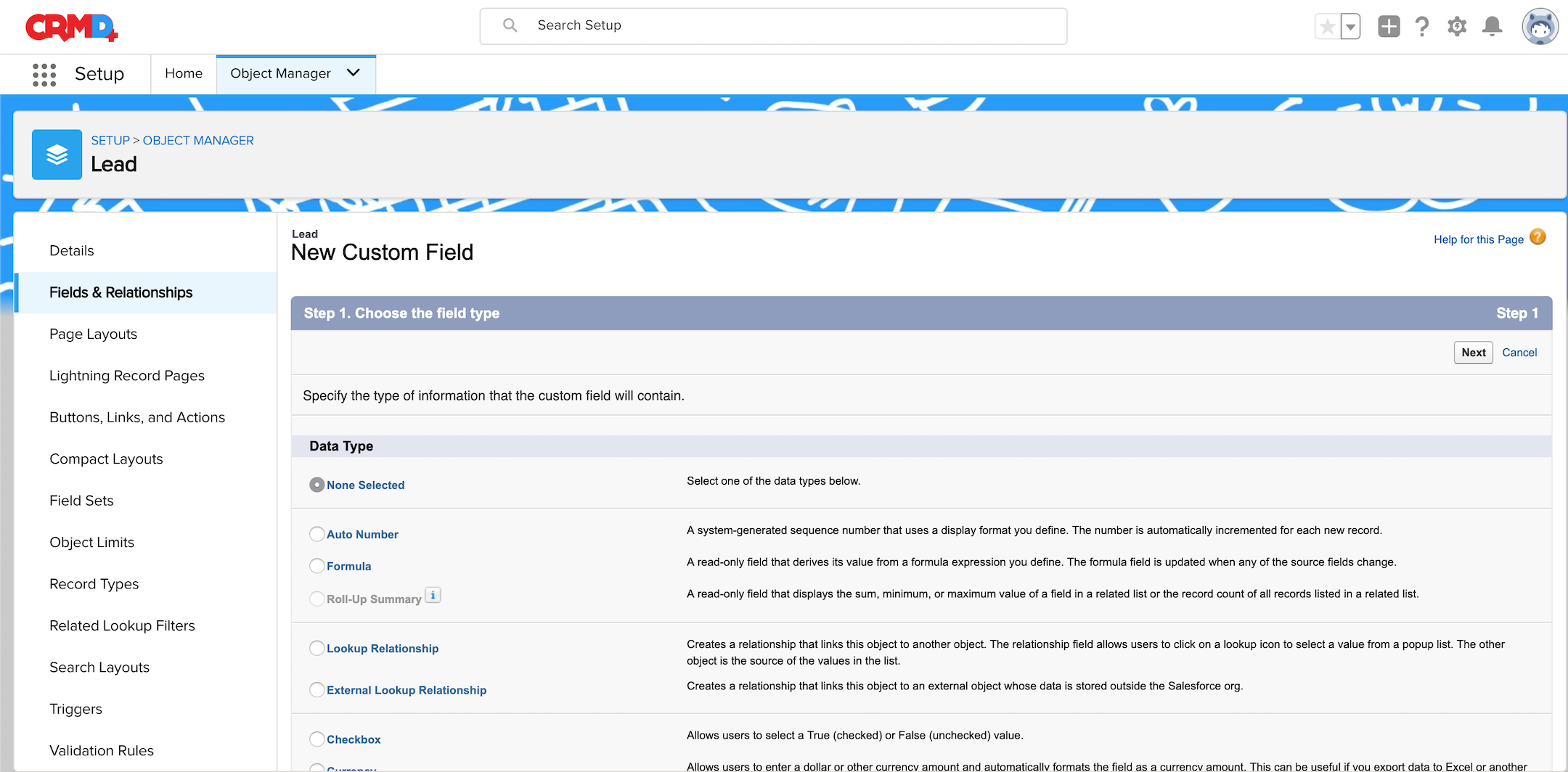
Step Two: Enter the details
-
Enter, Label Name.
-
Since we are creating a custom Picklist we are going to select, Enter values, with each value separated by a new line.
-
Enter Values.
-
We want to get through the basics and don’t want our users to create their own values, check Restrict picklist to the values defined in the value set.
-
Click Next.
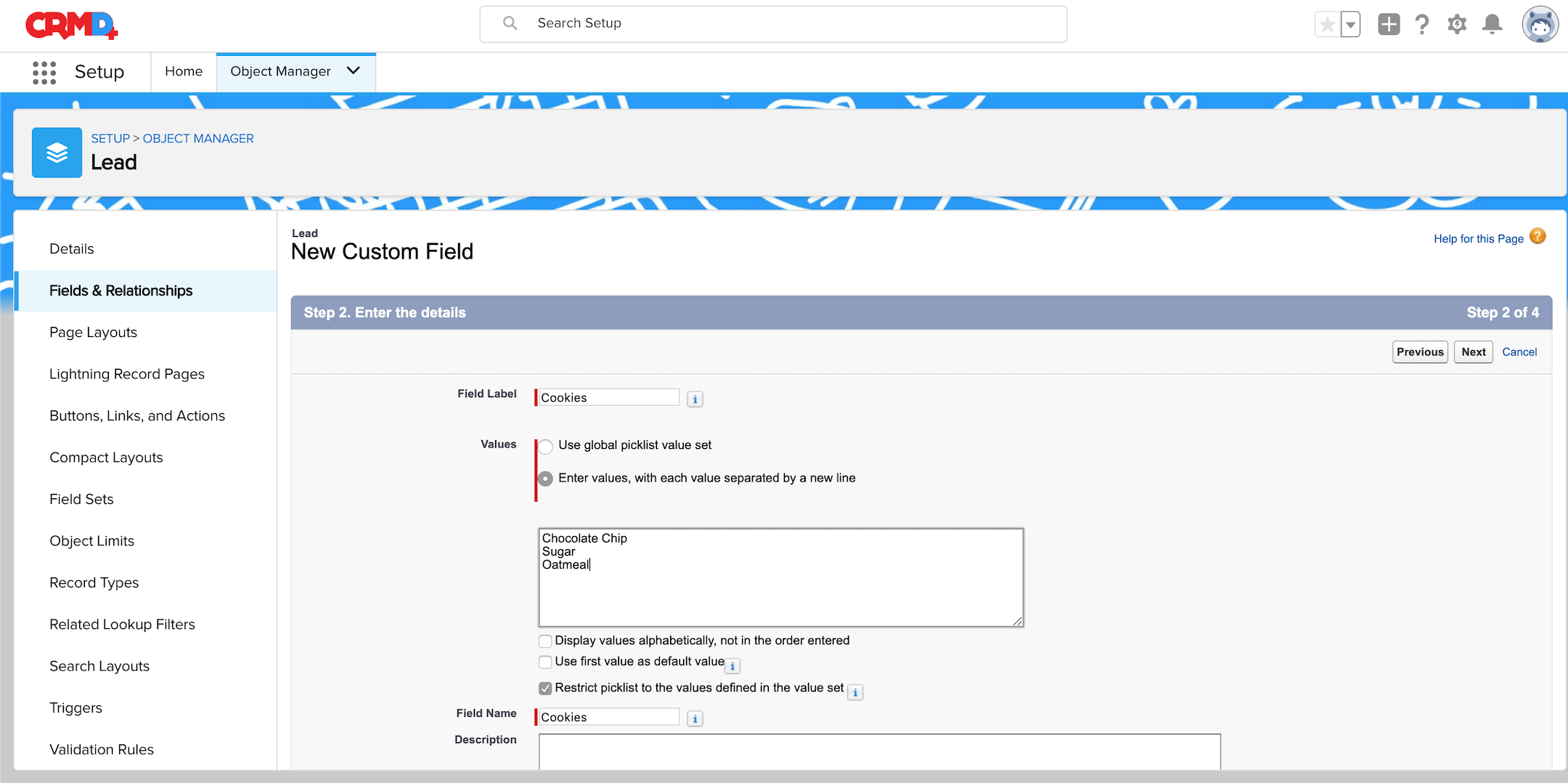
Step Three: Establish field-level security
-
Choose from the options of users who are able to see and edit this field. Click Next.
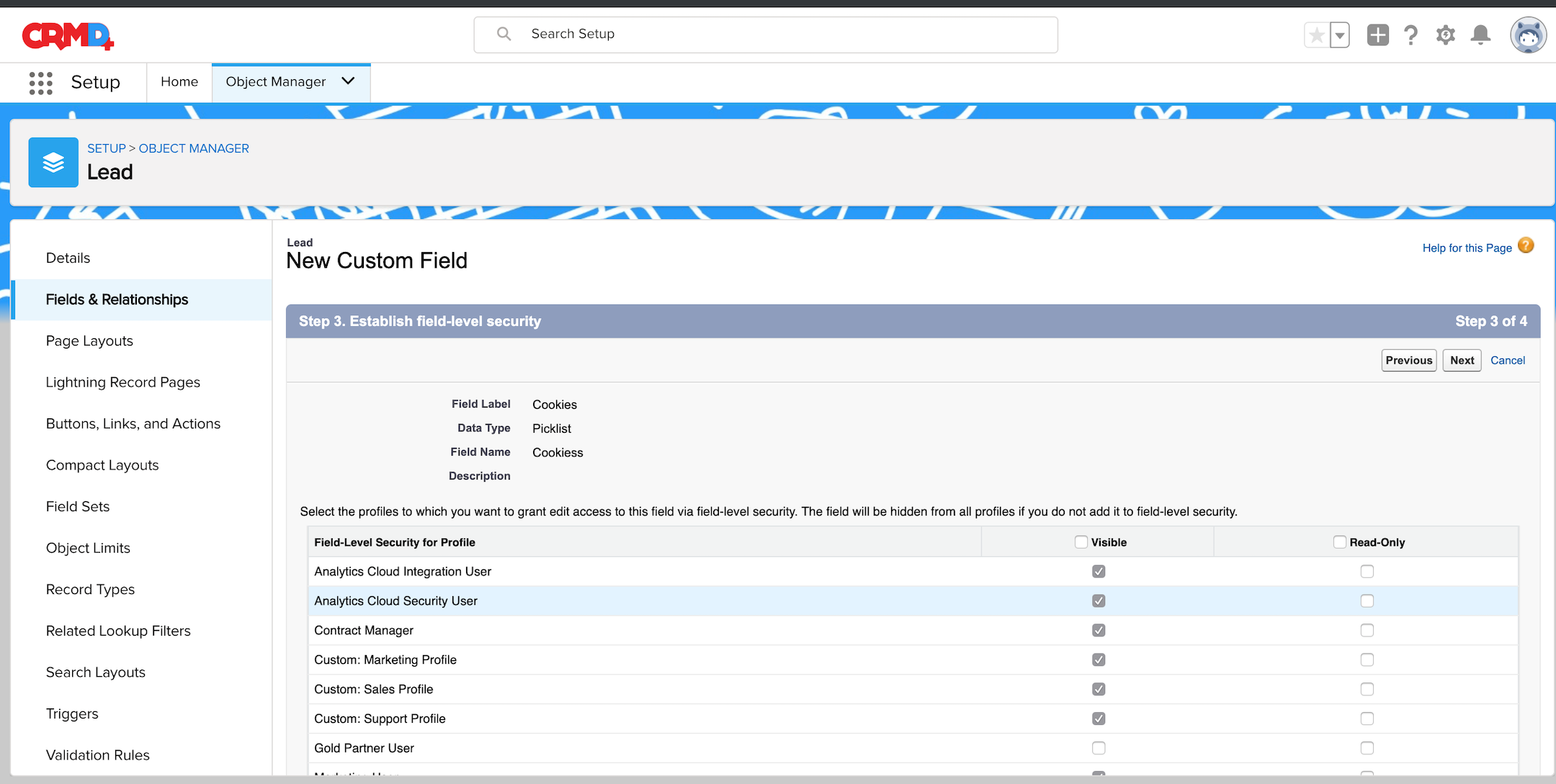
Step Four: Add to page layouts
-
Determine what page layout this Picklist is going to appear. Your page layout should be created in order for it to appear in this list.
-
Click Save.
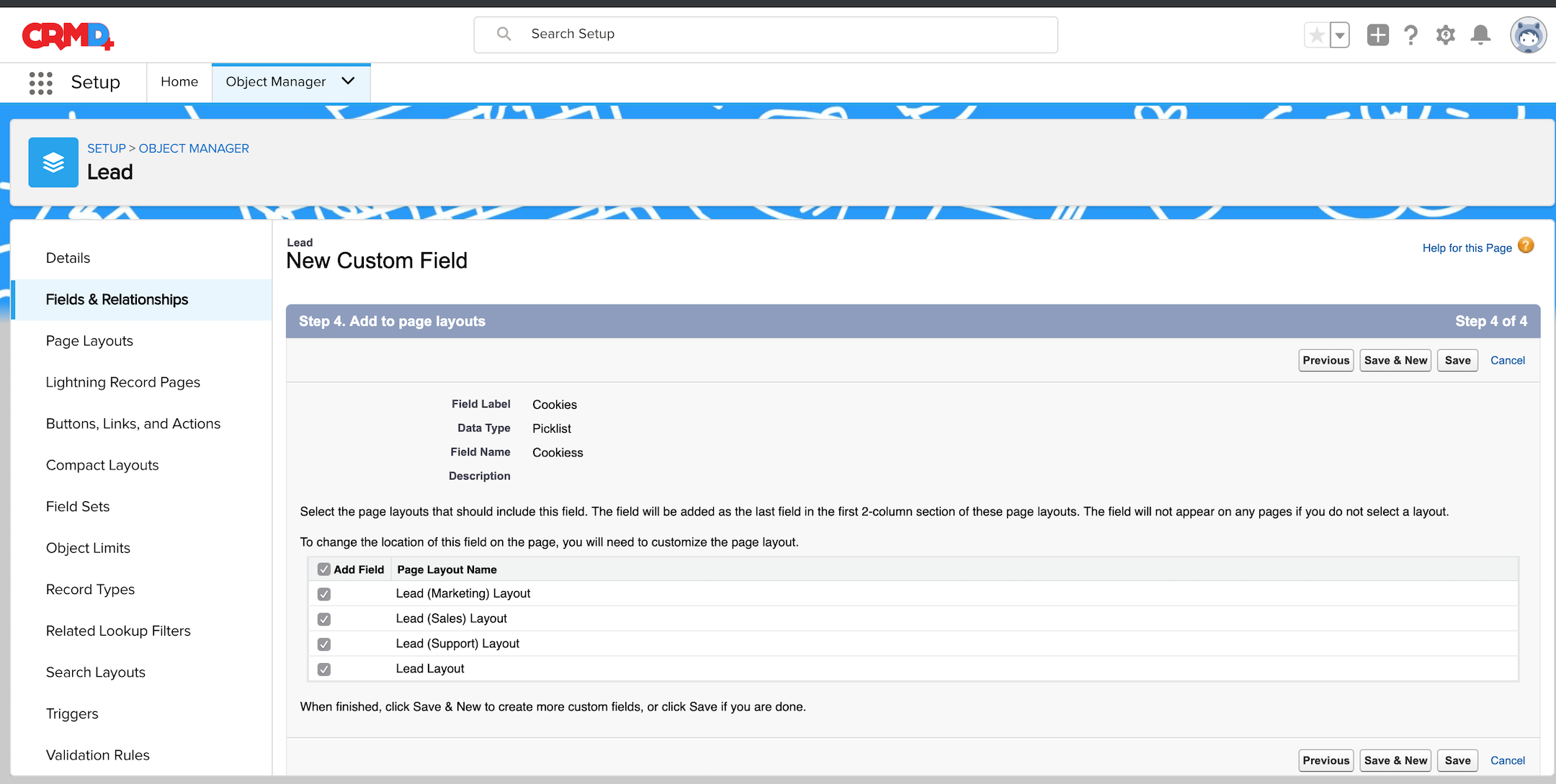
Let’s take a look at what we have done. We are going to check out one of our records to see our Picklist in action.
-
Under All Items, Click Leads.
-
Click the down arrow next to Recently Viewed.
-
Select All Open Leads.
-
Select a Lead from your list.
-
Select Details and scroll down to Cookie.
Give it a try! Select your Cookie of choice hit Save and throw yourself a party, because you just created a Picklist my friend. See you next time!




