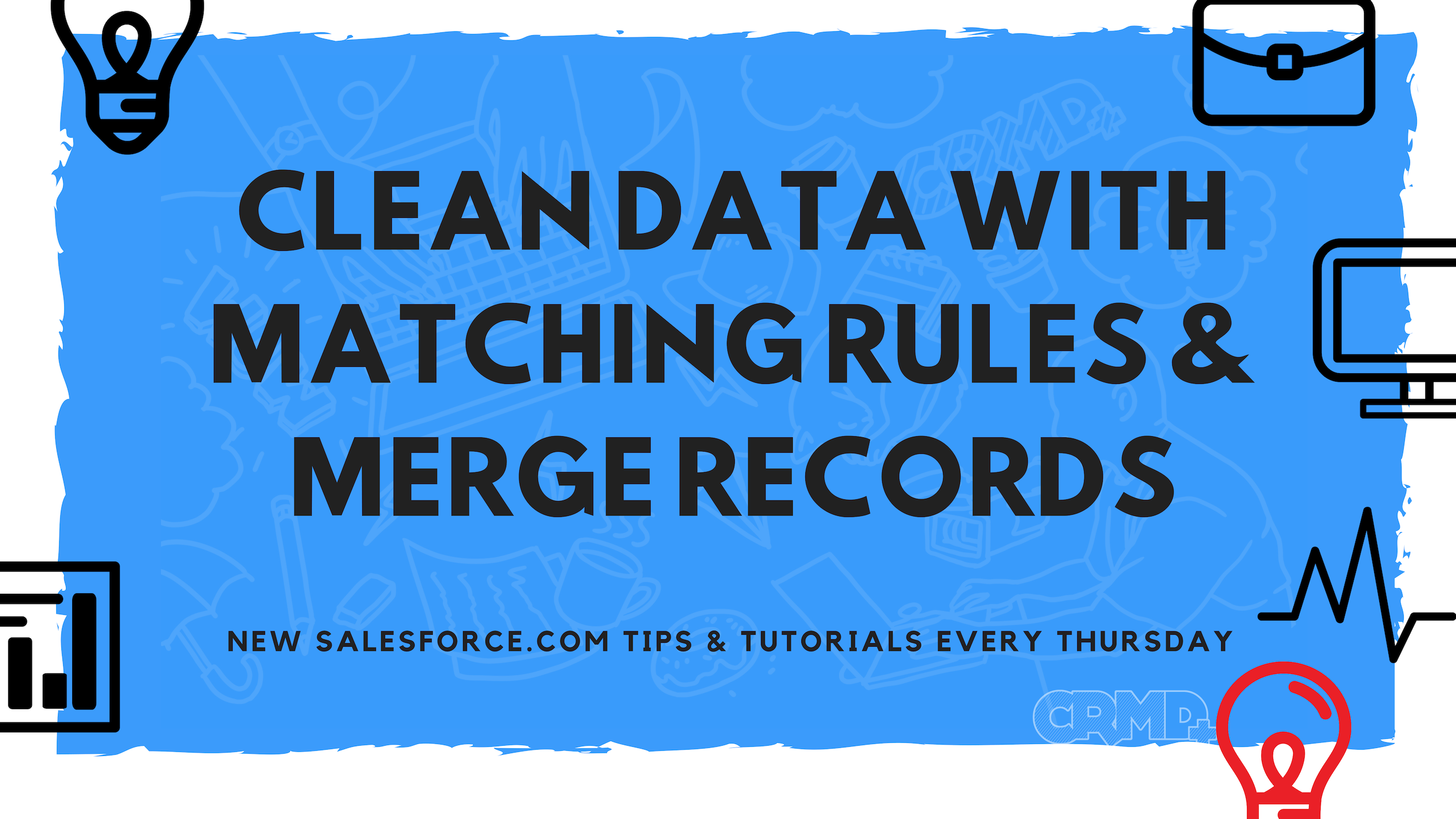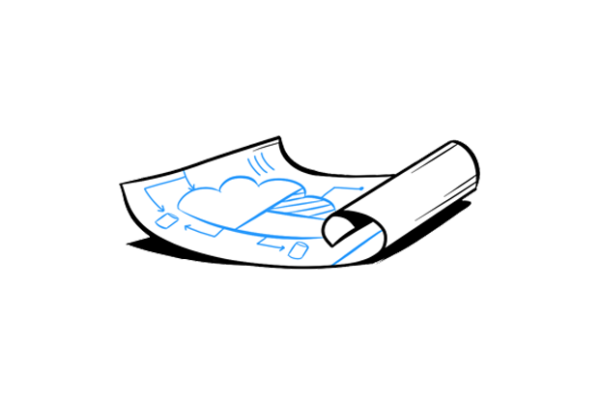Salesforce.com How-To: Merge Records Prevents Duplicates From Complicating Sales & Marketing Initiatives
Every Thursday, our very own John Pontius, CRMD's business analyst and internal guru shares tips for Salesforce users and highlights the power of automation for businesses.
Coming in hot for Pi Day 2019, John demonstrates how to merge records and set matching rules in Salesforce Classic & Lightning. By consolidating duplicate records within Salesforce CRM, teams across all business functions can effectively and accurately make knowledgeable decisions about their customers.
What is “dirty data” and why is it important for organizations of all sizes to implement culture-wide clean data practices?
According to a Harvard Business Review article by Thomas C. Redman in 2016, U.S companies are squandering $3 TRILLION per year on ineffective business efforts due to dirty data.
It’s an eye-popping figure that highlights common inefficiencies that continue to bog down companies of all sizes today.
Dirty data applies to records that are: badly-formatted, incomplete or outdated, and duplicates.
-
Duplicate data can cause confusion amongst departments
-
Outdated data affects reporting & business initiatives.
-
Bad Data = Costly consequences
via HBR.org
Clean data practices ensures:
-
Data is reliable & accurate
-
Teams can make knowledgeable decisions, faster
-
Saves times & increase efficiency
-
Quality leads generation
Rather than relying on users to manually detect inconsistencies in their CRM, we can take proactive measures with Salesforce to prevent duplicate records from being created. Merge records consolidates your existing records and match rules helps prevent duplicates from being created or imported in the future. It is an important step in keeping information accurate and maintaining positive relationships with customers
For Salesforce Lightning users, click play below watch how to create matching rules and merge records.
Stay tuned for our upcoming webinar on Thursday March 21st, 2019. Subscribe to CRMD’s Youtube Channel to watch our complete playlist on Salesforce tutorials. Get answers to all of your CRM needs for you and your business. If you found this content helpful, let us know.
Follow us on Linkedin or Tweet us your questions or suggestions for future videos!
Don't Miss Our Previously Recorded Webinar on Keep Org Data Clean Field Dependencies in Salesforce Classic!

John Pontius is a Business Analyst with CRMD and has worked in the Salesforce platform as a Sales Manager and Administrator for over six years. He holds his Salesforce Administrator, Advanced Administrator, Sales Cloud Consultant and Platform App Builder Certifications and finds particular joy in helping clients eliminate repetitive, time-sucking actions through automation.