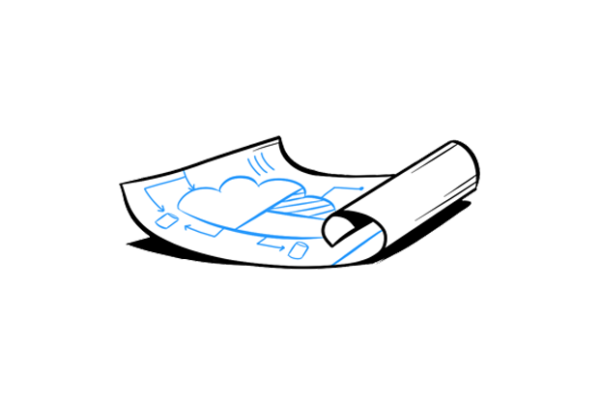Implementing Salesforce Communities can be challenging without guidance or experience, especially as a new tool in the Salesforce.com arsenal. I’ll share with you, my simple recipe for success in using the Salesforce Community Cloud.
1. Put the customer back at the center of your brand’s experience.
This means implementing a design process that is built from the customer-in, rather than from the product / department / technology-out.
What’s important to them?
Is it a quick check to see the status of their purchased products?
Is it an effortless experience to open a case with your customer success team?
Diluting your Community’s home page with a little piece of everything you want to share with your customer can cause confusion and leave a bitter taste. Give them what they need, first – then share a bit of what else is available above the fold.
2. Understand the Community platform’s capabilities.
Next to anything is possible with Communities. You can now achieve the branded experience your customers expect to receive. But, how do you do this? There are a few different avenues you can take.
The first option is to configure the Community with the Salesforce Community Builder (formerly called Site.com). The Community Builder CMS (content management system) is a user-friendly approach to building Salesforce pages without requiring a coding background to maintain or update. The drawback to this approach is the rigid structure of the CMS. Reusable widgets would have to be coded using Force.com, and much of the out-of-the-box widgets are a bit buggy. There are also a few limitations in exposing internal CRM content to the externally rendered pages.
The second option is to build the Community using the Force.com platform. This will enable your developers (or ours) to code highly customized pages using APEX code contained in Visualforce pages. While some knowledge of APEX code will be necessary to maintain the pages created here, the training is straightforward to do so. This approach will take you the least amount of time, and yield the greatest results.
A third approach is to build the pages using Force.com as the container while the Community Builder CMS is used to manage the content. This is a bit tricky to configure, but the bonus is that you may update the content without needing to modify code, while also being able to more easily marry internal Salesforce CRM content on the Community pages.
If you’d like to learn which approach is right for you, or find out more about the Community Cloud’s best practices, please attend our sessions at Dreamforce this year:
- First Session: Salesforce Communities Strategy: A Simple Recipe for Success (Theater)
10/13 Monday, 4:30 PM – 5:10 PM
InterContinental San Francisco
Grand Ballroom C - Second (Repeat) Session: Salesforce Communities Strategy: A Simple Recipe for Success (2)
10/15 Wednesday, 5:00 PM – 5:40 PM
InterContinental San Francisco
InterContinental Ballroom C
Hope to see you there!