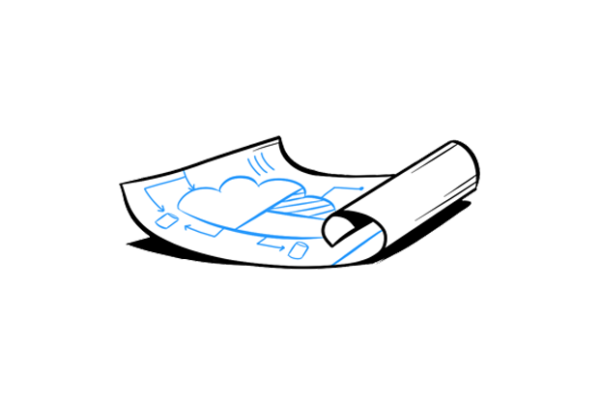Salesforce
Winter 20' Release Notes
Today is the day that the Winter 20’ release goes global. We’ve scratched the surface with this article highlighting some new and improved features that enhance the way you use Salesforce. We dug through the Winter release notes and unearthed some pretty cool adds. Features like recycling bin access, mobile app launcher and enhanced Einstein Technology just scratches the surface of what Salesforce is doing to work for YOU. Check out some of the Winter 20’ release notes highlights below. If you want the in-depth overview check it out here.
- Sales
- Marketing
- Commerce & Communities
- Platform, Productivity, & Integration
- Industries
- Essentials
- Einstein Analytics
- Success Cloud & Enablement
Sales
Account Teams and Opportunity Contact Role Enhancements
Customization is the best. With the Winter 20’ release you can now customize account teams and opportunity contact roles. Add custom fields, triggers and business processes that reflect a certain member of your team and what role they play in your company. Improving collaboration across the board.
Sales Cadence Branching
Customize your Sales Cadences to branch to steps based on different call scenarios. Every call is different and should be treated as such. Depending on the result of the call your Cadence moves to the next best step. This feature buckets your prospects in order of relevance, this allows managers to report on which cadence produced the best results.
Einstein Forecasting: Support for Quarterly Forecasting
The power of Einstein in combination with the quarterly forecasting schedule improves forecasting accuracy, predicts results and tracks how your sales team is doing. Einstein Forecasting is available to sales managers with the Sales Cloud Einstein license.
Einstein Case Routing
Einstein case routing automatically classifies and routes support cases. This allows Sales Reps to see cases faster and spend more time with customers rather than manually going through cases. Based on your preferred accuracy threshold. Once the case is classified it is automatically routed to the correct sales rep.
Lightning Knowledge Enhancements
Customer service is working in real time with Salesforce. Deliver the right answers over any channel to your customers quickly and easily. With one-click your service agents are able to preview knowledge articles and contribute to the conversation in real-time.
Commerce & Communities
Transactional SMS Messaging
Empower your customers with real time SMS messaging. Customers can send and track transactional text messages, such as purchase confirmations, delivery updates, password resets and receipts
Journey Builder: In-App Messaging for Mobile Apps
Create and send Rich Communication Services (RCS) to your customers mobile app through Journey Builder. Your marketers can can directly interact with their mobile audience to increase engagement and drive conversation.
Journey Builder: Einstein Send Time Optimization
Select the best time to send emails to your subscriber list based on engagement. Simple as that.
What's New?
Salesforce B2C Commerce: Page Designer
Page Designer allows you to build with clicks not code. With the drag-and-drop component your vision can be executed in minutes not days.
B2C Commerce: On-Demand Sandboxes
On-demand sandboxes allows you to copy your site and fine tune it without impacting your production site.
Create and intelligently manage content. Build content and extend it to any channel not built on Salesforce. Your content developers can write, design and curate content in one convenient location.
Community Cloud for Financial Services
Create a feature-rich portal for your independent insurance agents in the Insurance Agent Portal Lightning Template. Get a comprehensive overview of Clients, Policies, Claims and so much more right on your dashboard.
Platform, Productivity, & Integration
Real-Time Event Monitoring
Keep a close eye on what is happening in your org. Build transaction security policies that alert you when unwanted actions or suspicious activities occur.
New Salesforce Mobile App
Customize the look, feel and functionality of your data. Build custom apps with ready-made or custom components. Unify your desktop and mobile experience.
In-App Guidance
On-board and engage with your user in lighting. Create prompts with your own written content and action buttons guiding users to the URL of your choice.
Salesforce Data Integration Enhancements
Discussing data has never been easier. With embedded Salesforce reports in Quip users can add salesforce list views and log calls directly within quip. Making it easy for teams to discuss and collaborate on Salesforce data they use every day.
Anypoint API Community Manager
Build a developer community around your APIS. This transforms your portal into a digitalized experience. Your technology and business teams can collaborate and promote products with API documentation.
Industries
Mortgage Innovation for Financial Services Cloud
Capture borrower information with data model enhancements for mortgage, so that data can be shared across all lines of business.
Provider Relationship Management
Easily track important healthcare provider information. Ensure your patients are getting all the care they need. Get a full view of your provider network.
Sales Agreements
By using Sales Agreements your business is able to negotiate long-term purchases and sales of products over time. Get a full overview of how your accounts are performing.
Retail Execution for Consumer Goods Cloud
In all circumstances of retain marketing the 4 P’s are ALWAYS important to follow. Help your business make the right choices by tracking inventory, place orders at the right time and ensure that your business is tracking visit details to spend less time on operational activities and more time on building and nurturing relationships with your customers.
Essentials
Essentials Collection on AppExchange
Integration has never been easier. Connect all of your tools that help run your business efficiently on one platform.
Essentials In-App Help
Get the support you need without leaving Essentials. In the first 90-days of purchase chat with an Essentials team member and get your questions answered.
Einstein Analytics
Einstein Discovery: Automated Story Creation
Create a story by selecting a dataset and Einstein does the rest
Einstein Discovery: Live Model Monitoring
Keep an eye on predictive models throughout your business. Einstein Discovery alerts you if one of your models is under performing so you never miss a beat.
Einstein Analytics in the New Salesforce Mobile App
Einstein Analytics Dashboard is now on mobile! Access all the data you know and love right from the palm of your hand.
Success Cloud & Enablement
Help Portal Enhancements
Get your questions answered quickly and efficiently. With better Live Chat UI, improvements to case management and new case scheduler rest easy knowing that when you ask you shall receive.
New and Refreshed Accelerators
Get 1-on-1 assistance with Salesforce specialists. Including refreshed accelerators for Service Cloud, Pardot and Marketing Cloud.
Trailhead Simulator
Marketing Cloud finally has a simulator. Create practice email templates, sending emails and more with Marketing Cloud simulation.